Improvements On the Redesigned Request Page
So, we’re back after Easter Holidays! In this blog post we’re going to see some improvements we’ve been working on lately on the redesigned Request page.
We started the redesign of the request workflow in August 2022. Then, in September 2022, we focused on the support of multi-action submit requests. We continued in October 2022 with improvements regarding the Build Results tab and superseded conversations, and we presented build results with a pinch of salt in November 2022. In January 2023, we worked on facilitating the review process. In February 2023 we enhanced the review process with comments on changes. Later, in April 2023, we focused on improving the comments on changes and supporting new types of actions. In June 2023 we worked on maintenance action types. In July 2023 we introduced Set Bugowner action and diff comments for non-beta users. In September 2023 we focused on Build Results Summary Gets Into Shape. Later 2023, in November, we added the Build Status Refresh and Other Insights on Our Request Page. The year 2024 started with Revamping the Request Build Status Page and Introducing the Dark Mode. We continued in February with Build Results Summary Chart Links to Build Results Overview and in April with Improvements On the Redesigned Request Page. In April 2025 we worked again on the Request Page by improving UI/UX aspects. In July, we introduced Two More Steps Toward a Better Requests Page. And in August we expanded the feature by RPM Lint Results for Multibuild Flavors and other Improvements and RPM Lint Filtering.
Defer Loading Content in the Request Show Page
Users trying to look into the changes of Submit Requests had to wait for the whole content to load before seeing anything. When those changes were big, they had to wait a lot.
We deferred the loading of the content of the file changes so now users don’t have to wait too much before something appears on the page.
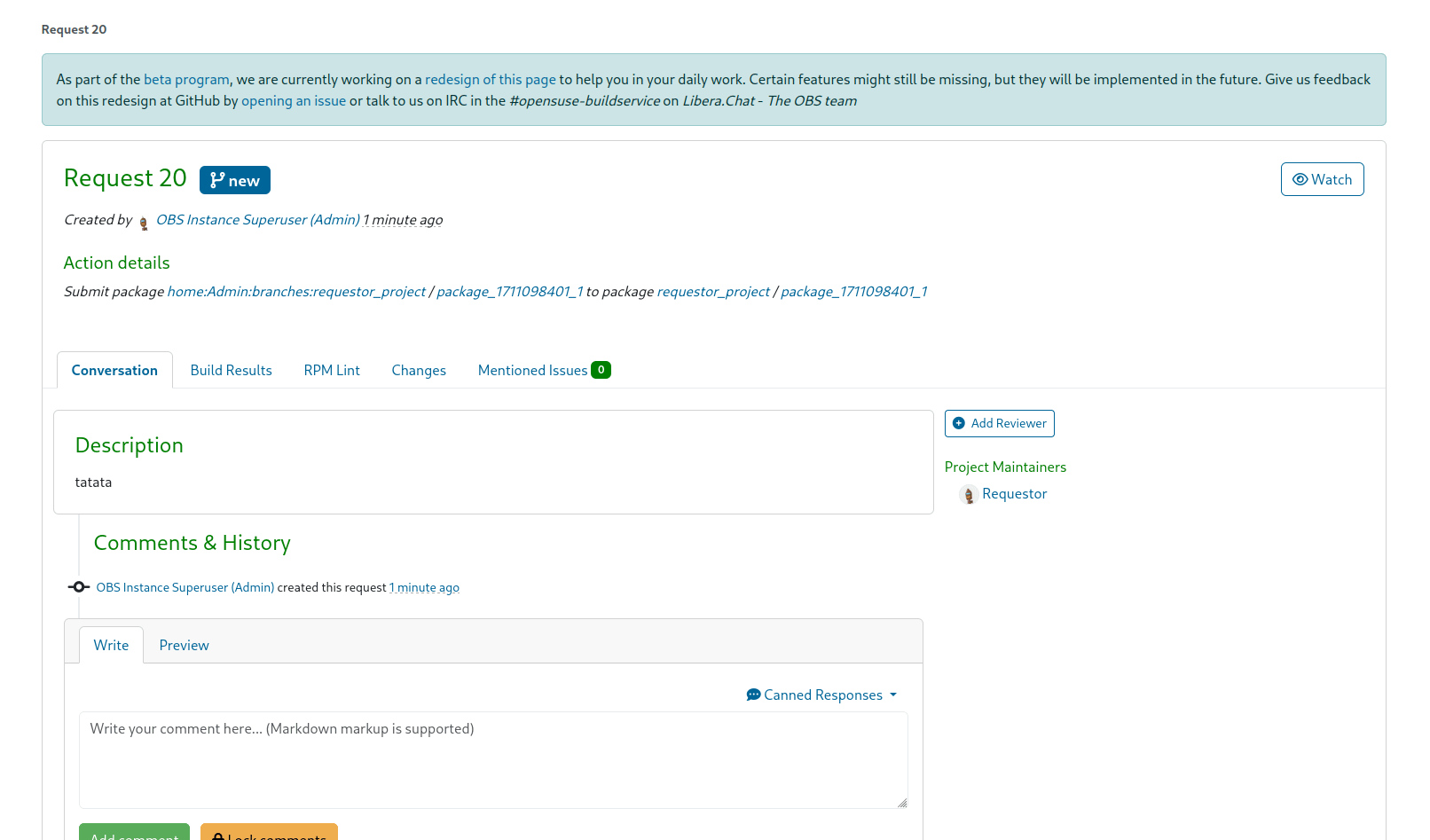
Showing The Reason Why a Review Was Asked in the Review Popup
When someone asks for a review, they can leave a reason for it. The review popup now shows what the review creator entered as the reason for the review.
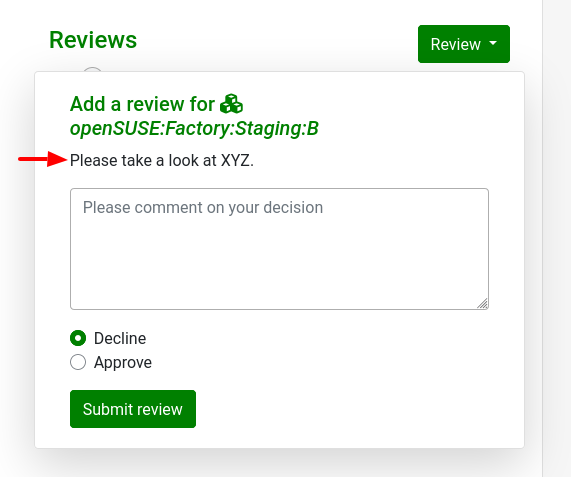
Don’t Collapse the Message About Why the Request Was Declined
When someone declines a request they usually leave a message explaining why. That message was collapsed by default until now, making it harder for the request creator to understand why that request was declined. This is now shown by default.
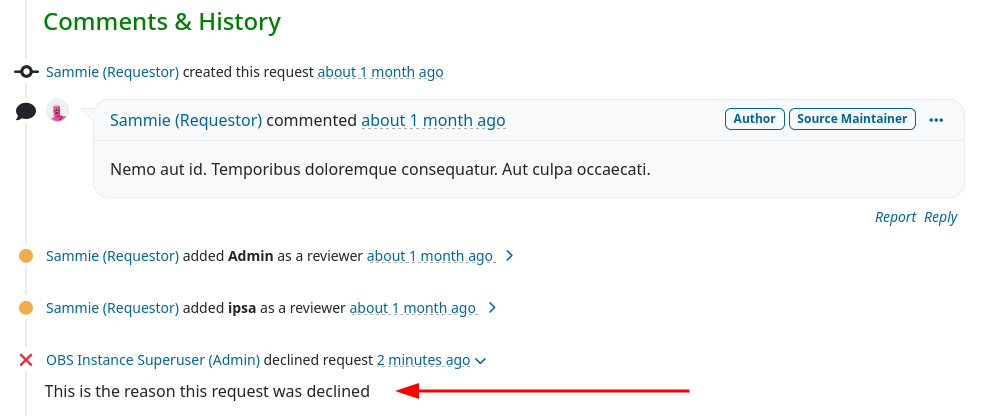
Display Link to Staging Project in Conversation
When a Request has to be reviewed by a project and that project is a staging project, we display a link to it instead of plain text.
Try It Out
Join the beta program now and explore the revamped request build results page and the new dark mode. Your feedback is crucial as we continue refining OBS!
How To Give Us Feedback
There are two ways to reach us:
- On GitHub, by opening an issue and / or commenting on an already opened issue.
- On IRC, by talking directly to us. We are in the channel
#opensuse-buildserviceon Libera.Chat.
Please note that we favor GitHub to gather feedback as it allows us to easily keep track of the discussions.
