Revamping the Request Build Status Page and Introducing the Dark Mode
The beginning of the year has started strong in OBS. We are glad to be back to you in a new year with a blog post full of interesting updates, most of them improving our Request page. Take a seat, a fresh breath, and enjoy!
We started the redesign of the request workflow in August 2022. Then, in September 2022, we focused on the support of multi-action submit requests. We continued in October 2022 with improvements regarding the Build Results tab and superseded conversations, and we presented build results with a pinch of salt in November 2022. In January 2023, we worked on facilitating the review process. In February 2023 we enhanced the review process with comments on changes. Later, in April 2023, we focused on improving the comments on changes and supporting new types of actions. In June 2023 we worked on maintenance action types. In July 2023 we introduced Set Bugowner action and diff comments for non-beta users. In September 2023 we focused on Build Results Summary Gets Into Shape. Later 2023, in November, we added the Build Status Refresh and Other Insights on Our Request Page. The year 2024 started with Revamping the Request Build Status Page and Introducing the Dark Mode. We continued in February with Build Results Summary Chart Links to Build Results Overview and in April with Improvements On the Redesigned Request Page. In April 2025 we worked again on the Request Page by improving UI/UX aspects. In July, we introduced Two More Steps Toward a Better Requests Page. And in August we expanded the feature by RPM Lint Results for Multibuild Flavors and other Improvements and RPM Lint Filtering.
Revamping the Request Build Status Page
You create a request to modify a package in OBS and use a combination of repositories and architectures. After a while, you come back to the page to see the build results of the request. And you miss a general overview of the status of all build results, and also filtering the results. There you have it! Now you can use the revamped Request Build Status page. Things are clear now!
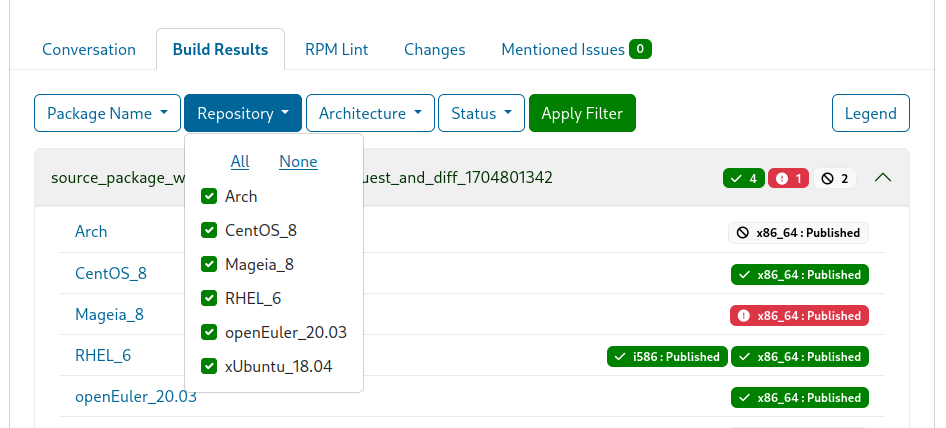
Summary Graph for rpmlint Linter Results
The same as for the Request Build Status page applies to the rpmlint linter logs page. You miss an overview of the errors returned by the linter, so you don’t have to read the file. Again, there you have it! Now, every time there is an error found in a rpmlint log, you will be shown a graphic with those errors and their error level (a.k.a. Badness punctuation).
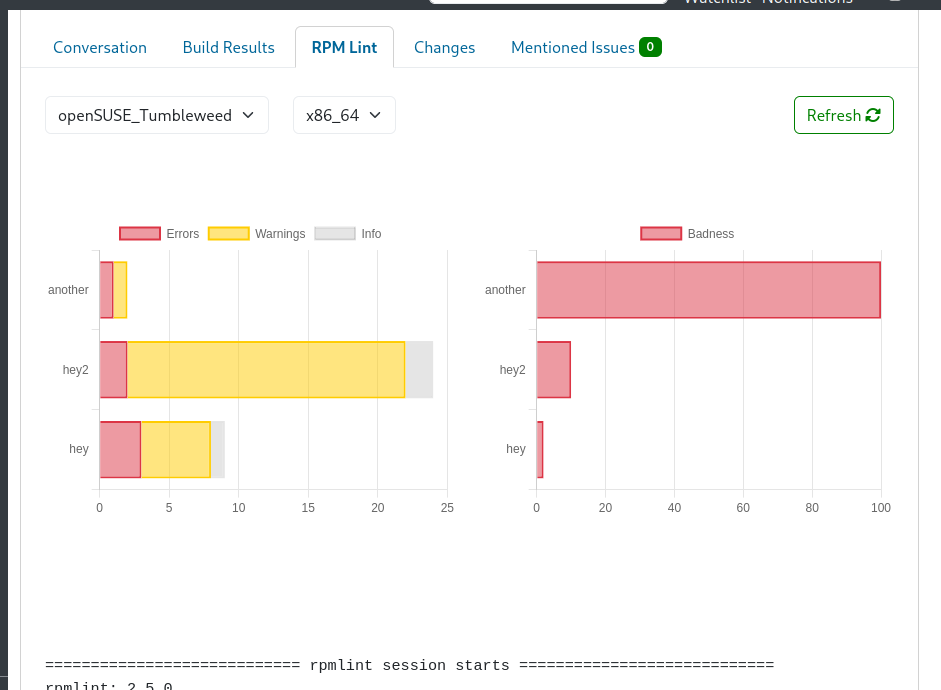
Introducing the Dark Mode
We are always happy to receive external contributions. These last weeks, we received a very special one, coming from Moisés. He already worked for OBS a while ago, and he came back by proposing a long requested feature: introducing dark mode pages. In first instance, enter the beta program configuration page and enable the “Color Theming” beta flag. Now you can select the theme:
- Go to your user profile, clicking on your avatar
- Edit your profile, clicking on the “Edit” button
- Change the Theme, selecting the one you prefer
- Save the changes by clicking on “Update”
- Reload the page
Isn’t it awesome?
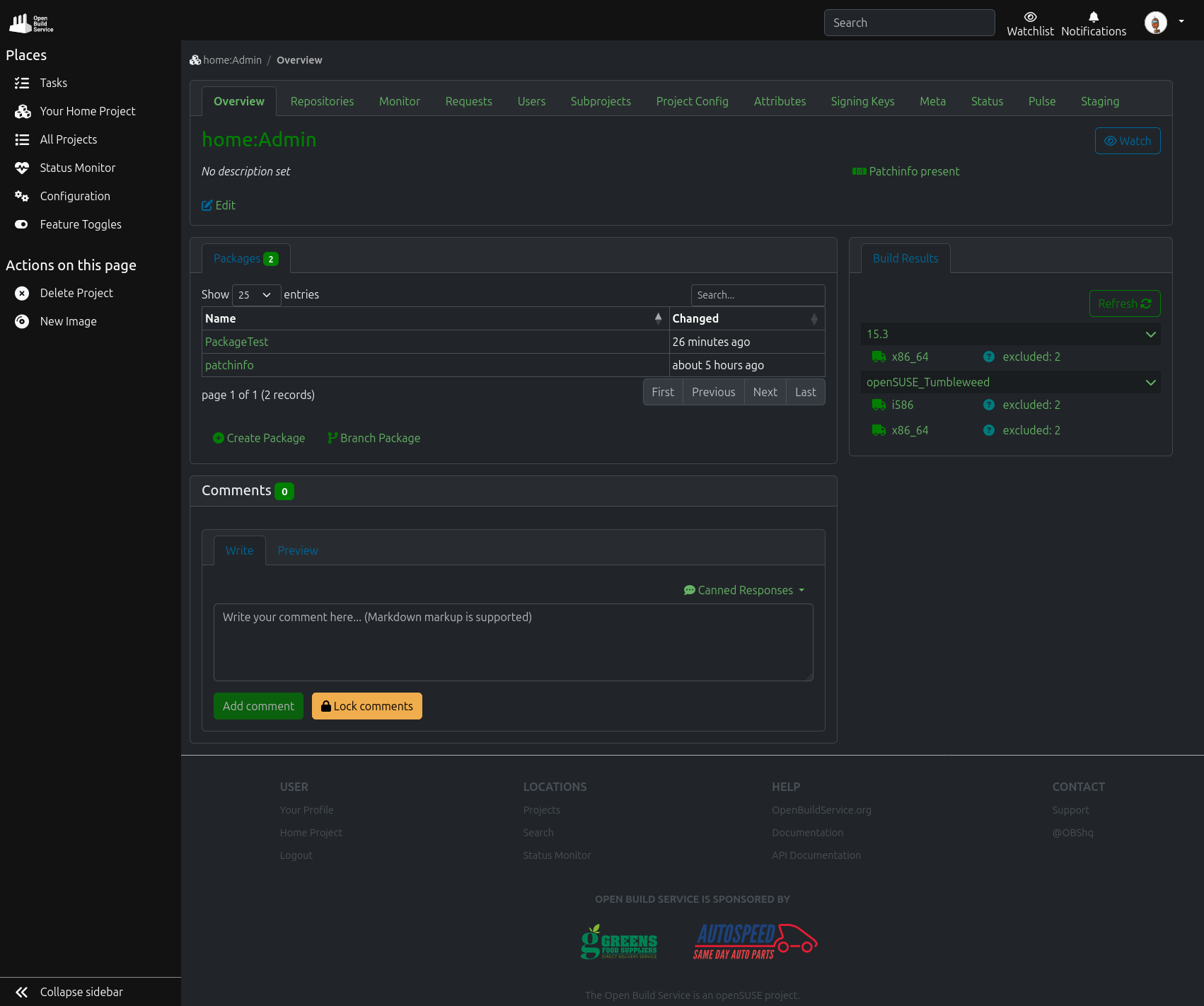
Try It Out
Join the beta program now and explore the revamped request build results page and the new dark mode. Your feedback is crucial as we continue refining OBS!
How To Give Us Feedback
There are two ways to reach us:
- On GitHub, by opening an issue and / or commenting on an already opened issue.
- On IRC, by talking directly to us. We are in the channel
#opensuse-buildserviceon Libera.Chat.
Please note that we favor GitHub to gather feedback as it allows us to easily keep track of the discussions.
