Workflow Run Easy Filtering And Others
In this round of SCM/CI Integration improvements, we have simplified the way you can filter by event source and have modified the notifications about workflow run failures to reach users or groups the token is shared with.
Better Workflow Runs Filtering
You might deal with tons of workflow runs in Your Profile > Manage Your Tokens > Workflow Runs. That’s why we have been determined to improve the filtering on that page. This time, we have simplified how you can filter by event source (PR/MR number or commit sha).
Apart from using the text box on the left, you can also click on the link to the event source to filter by its value. But sometimes you really want to follow the link to reach the event source in the SCM! Therefore, we let you decide what to do when you click on it.
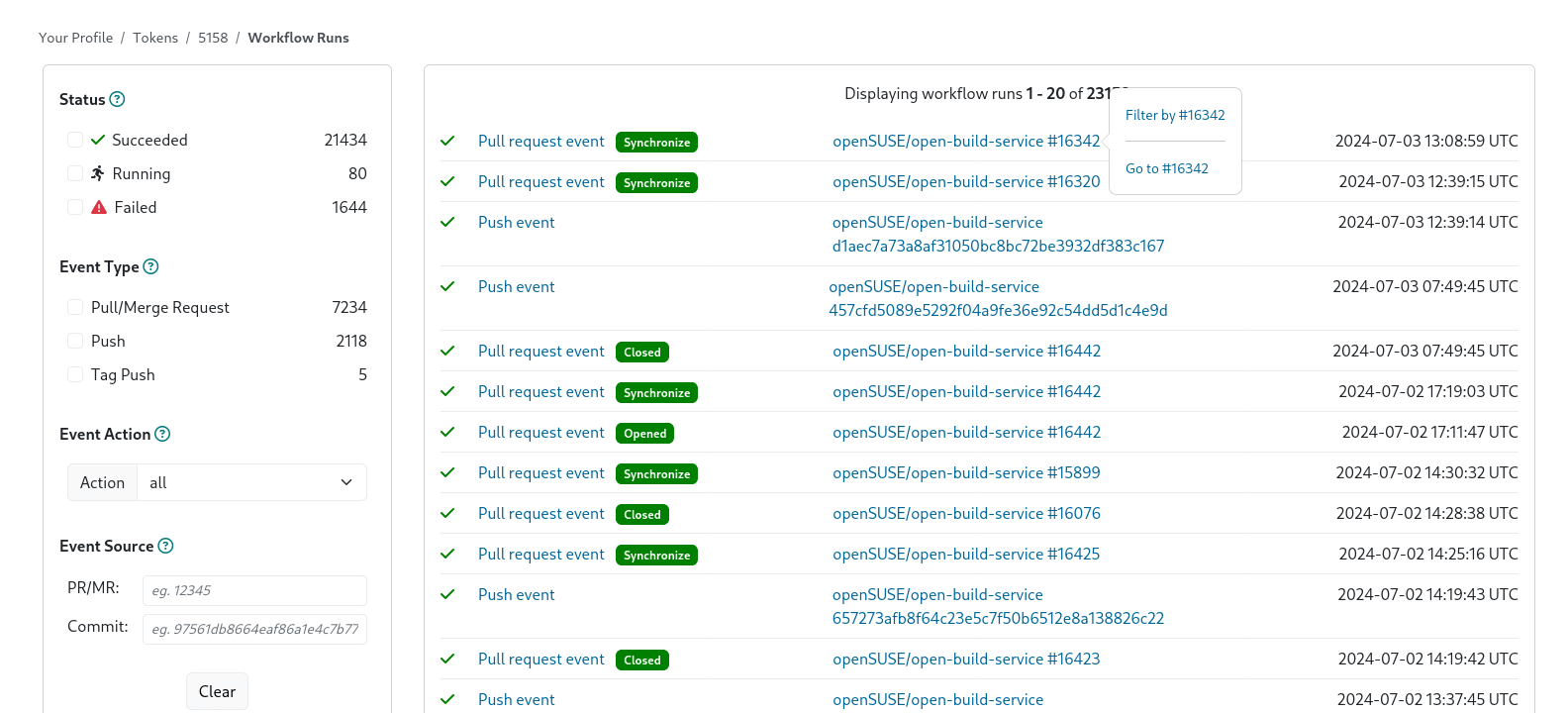
Get Notified When A Token Is Shared With You
Whoever sets up the SCM/CI Integration needs to create a workflow token in OBS. That person can share the token with other users or groups to let them see the workflow runs and manage the token on their behalf.
So far, when a workflow run failed, the workflow token creator received a notification. From now on, those users and groups they shared the token with will receive the notification as well.
Documentation About GitHub Fine-grained Tokens
GitHub currently supports two types of personal access tokens:
- fine-grained personal access tokens
- personal access tokens (classic)
In OBS you can use any of them for the SCM/CI Integration. However, our documentation was not clear enough in this regard until now. You can learn about fine-grained personal access tokens here, which is GitHub’s recommended option whenever possible.
How To Give Us Feedback
There are two ways to reach us:
- On GitHub, by opening an issue and / or commenting on an already opened issue.
- On IRC, by talking directly to us. We are in the channel
#opensuse-buildserviceon Libera.Chat.
Please note that we favor GitHub to gather feedback as it allows us to easily keep track of the discussions.
