Fed Up With Spam and Misconduct? OBS Acts Accordingly
Have you detected any spam? Is some user misbehaving? Is there any project or package that looks suspicious? Starting today, you can easily report any problematic content from the OBS application itself! Our moderators will do the rest.
Please join the beta program and enable the Content Moderation feature to help us catch them all.
Report Problematic Content From OBS
OBS offers several features for social interaction that can be potentially abused by people to flout basic social rules or to distribute misinformation, harmful content or spam.
Did you find some? If so, please read our Code of Conduct first. If you still consider there is a misconduct, report it by writing down your reasoning; moderators will act accordingly.
You can find Report actions on the following elements or pages:
- comments
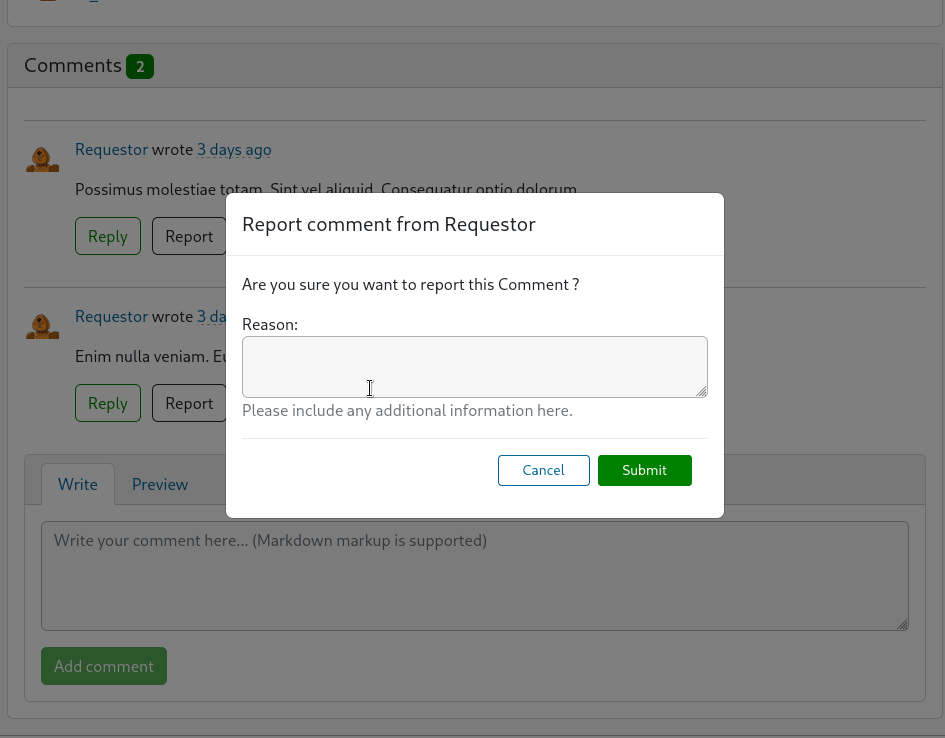
- users
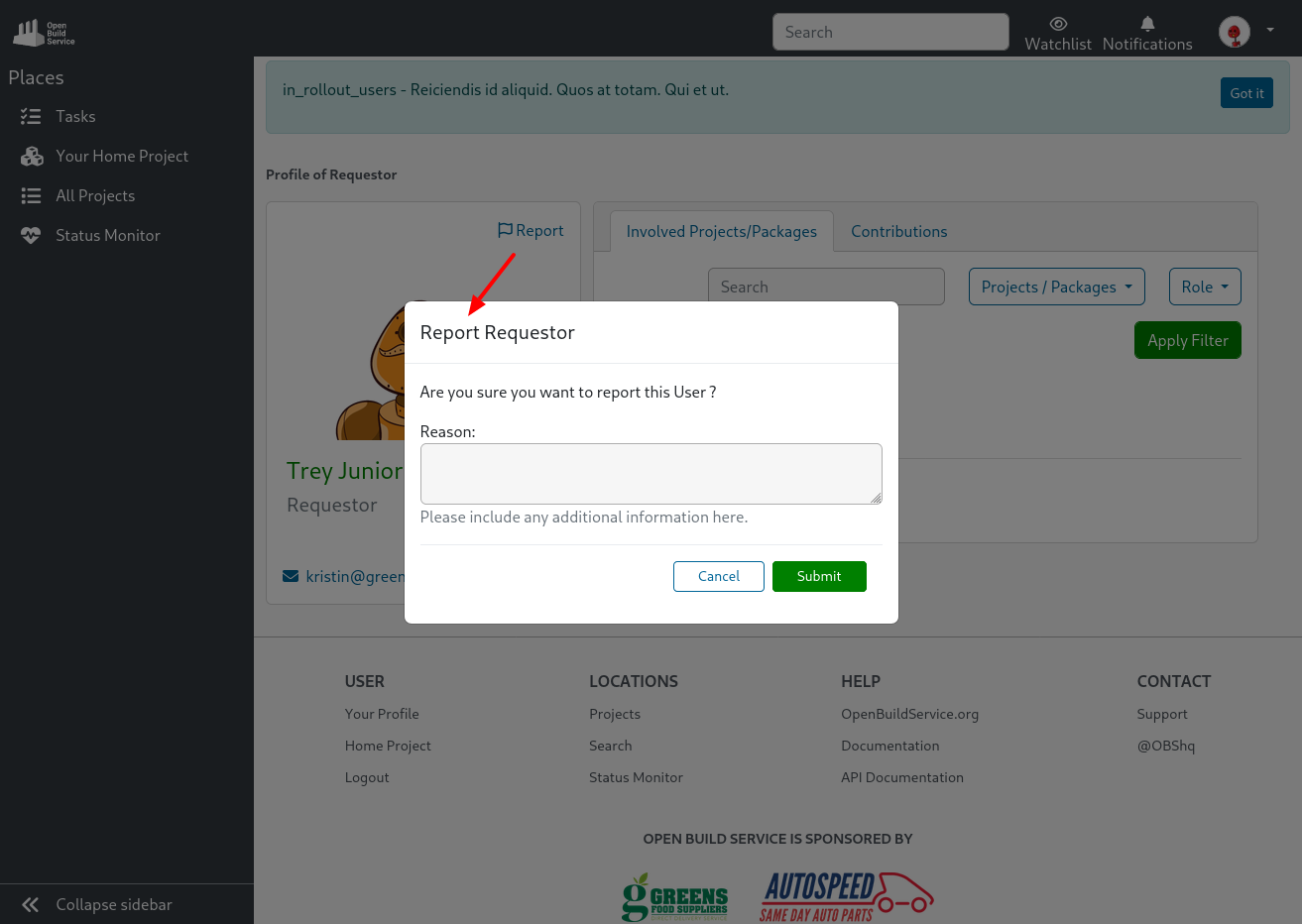
- projects and packages
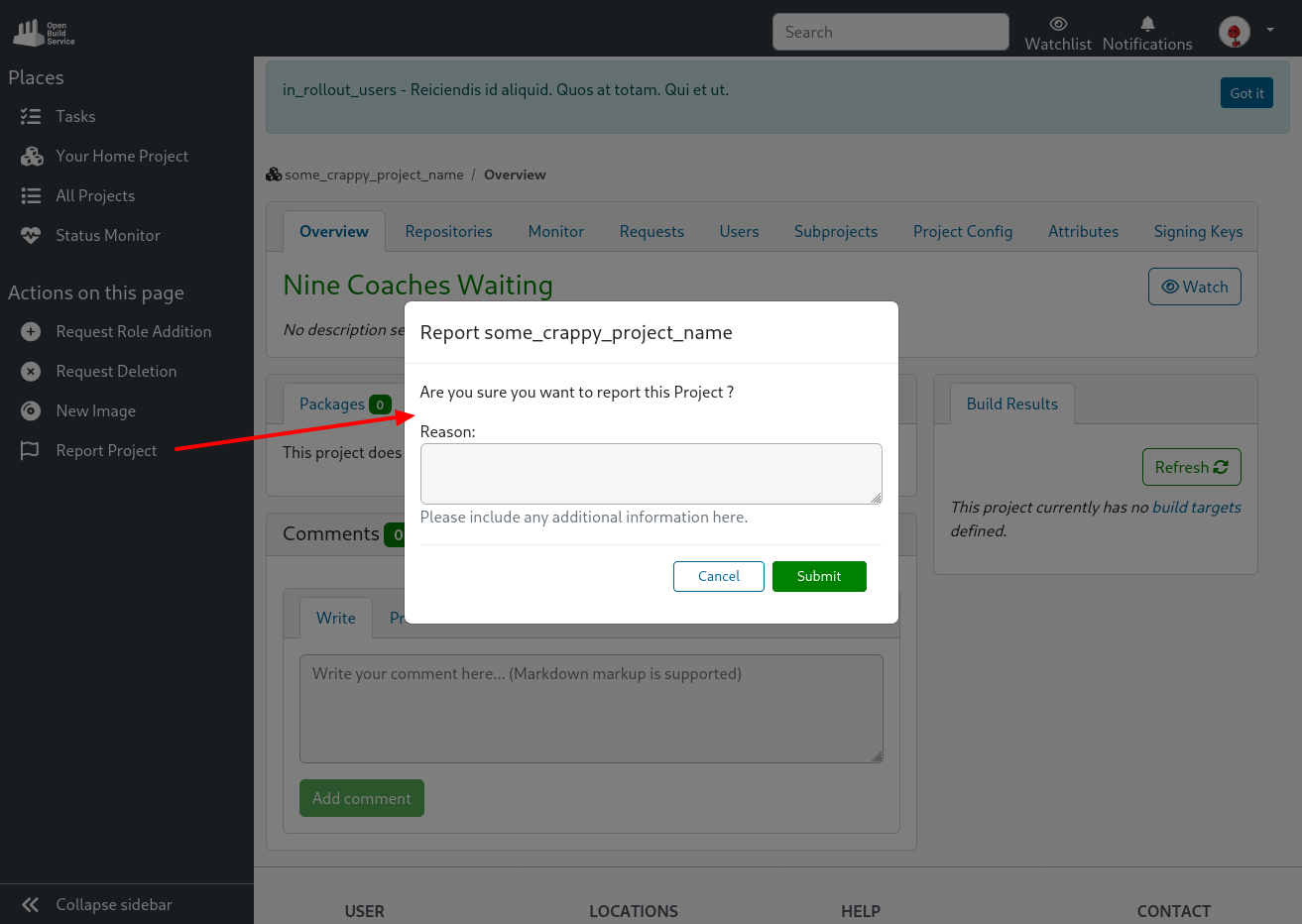
Admins Designate Moderators (admins only)
All the OBS admins and staff members are considered moderators by default. However, an admin can assign the moderator role to any other user to delegate all the moderation tasks and notifications to that person.
Go to Configuration > Manage Users and edit the user to assign the Moderator role.
Moderate Comments (moderators only)
Moderators can easily control problematic comments.
Click on Moderate to hide the original text and replace it with a standard message.
This action is reversible by clicking on Permit.
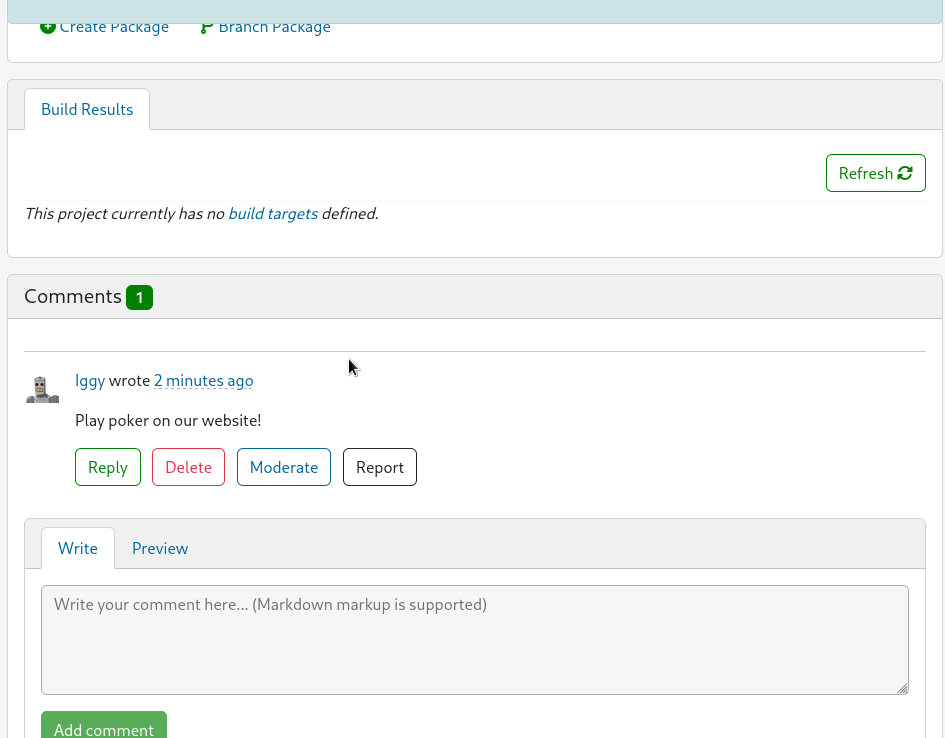
Taking a Decision (moderators only)
Moderators are in charge of reading the users’ reports and deciding what to do. They can decide to moderate comments or to remove projects, packages or even users.
Next to the problematic content, there will be some text warning about the reports. Click on the link to read them all and take a decision. If you agree with the reports, choose Favor, if not, choose Cleared.
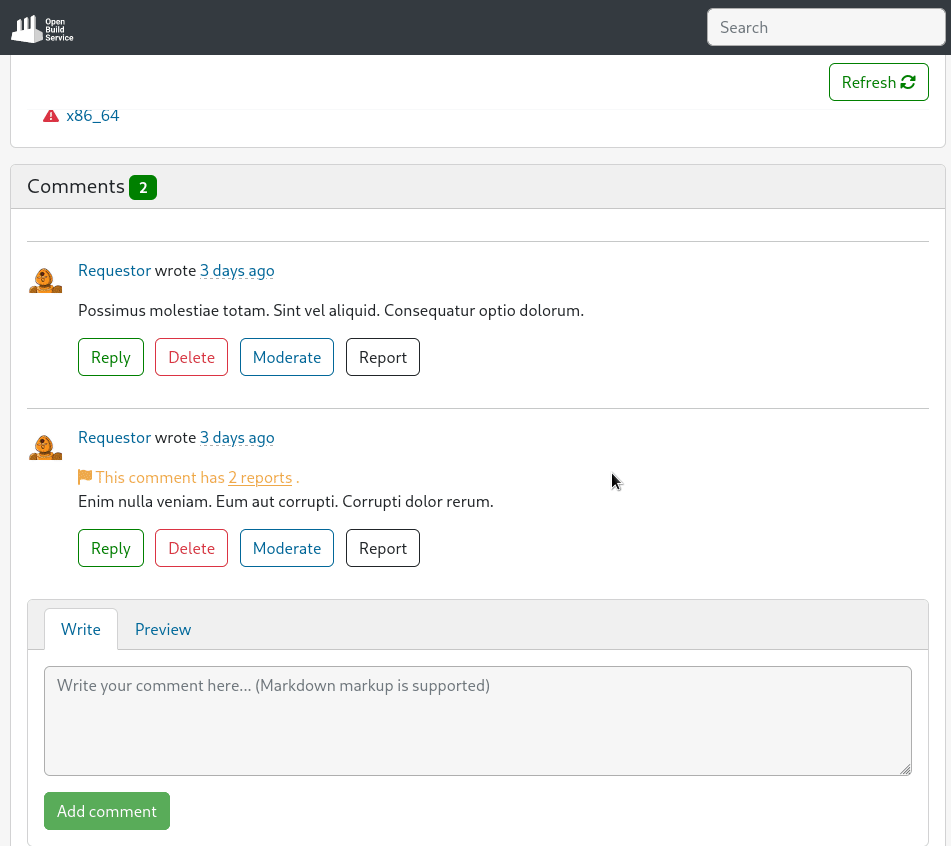
Notifications About Reports and Decisions
We have introduced a new type of notifications about reports and decisions. You can see them under the Report filter on the notifications page.
Are you a moderator? Then, every time a user adds a report, you will receive a notification. Use the Report filter to handle them.
Are you the reporter of some problematic content? You will receive some notifications as well. As soon as a moderator takes a decision regarding your report, cleared or favor, you will be notified.
Are you the creator of some problematic content? We ask you to behave appropriately according to our Code of Conduct, otherwise your content will be moderated or removed. You will receive a notification when the decision is taken.
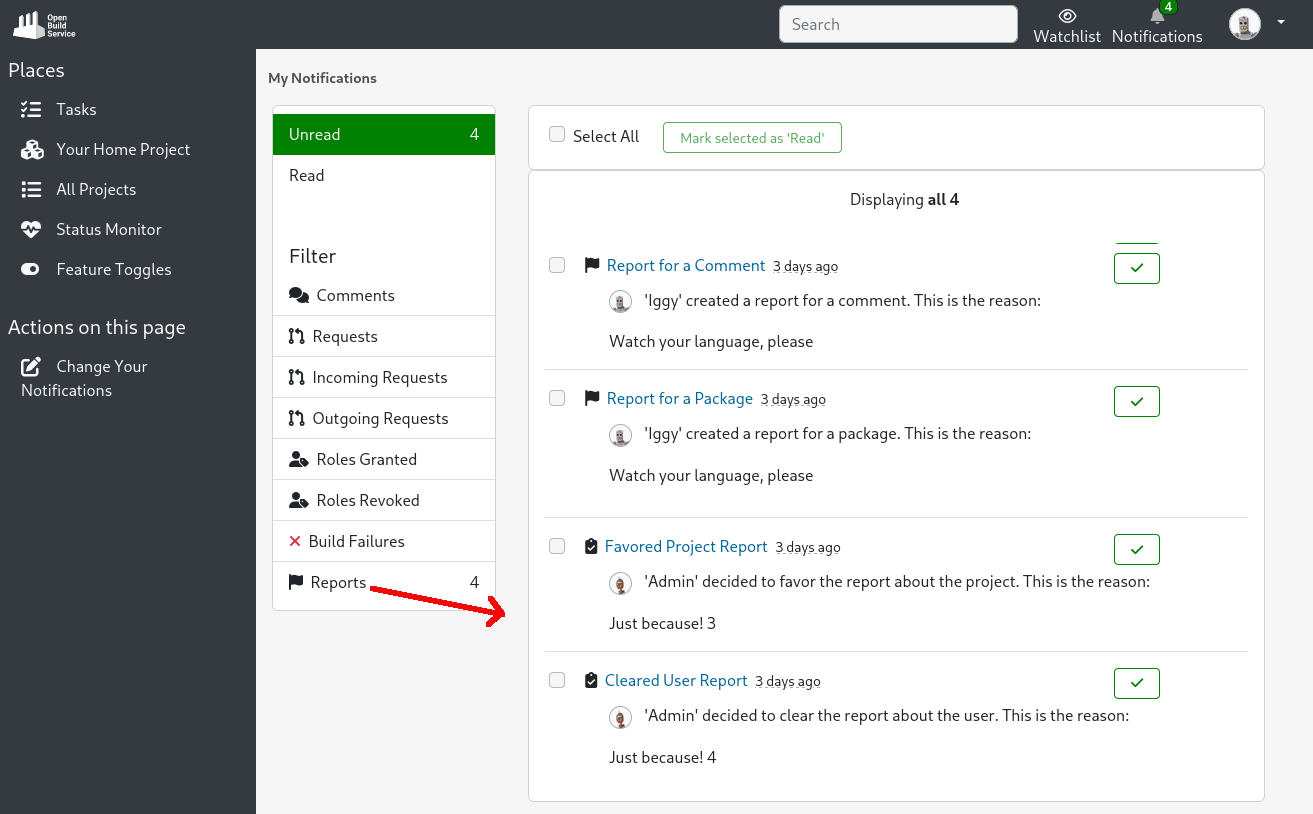
How To Give Us Feedback
There are two ways to reach us:
- On GitHub, by opening an issue and / or commenting on an already opened issue.
- On IRC, by talking directly to us. We are in the channel
#opensuse-buildserviceon Libera.Chat.
Please note that we favor GitHub to gather feedback as it allows us to easily keep track of the discussions.
